Bare Metal Restore
Our software allows you to incorporate regularly scheduled native Windows disk backups into the backups from your branded client. We leverage the wbadmin command that is built in to Windows to make bare-metal disk images that are usable to recover a system through a Windows Recovery Environment.
Features
Because recovery may require rebuilding an entire system from scratch, SecuredBackup ensures every part of your critical Windows servers and clients is backed up. Bare Metal Recovery is more than just doing a full backup of everything; it’s having an intimate understanding of what makes up a server, the enterprise applications it runs, and the data needed by those applications. Entire systems are made available for recovery from the bare metal using a single, simple process, without requiring manual steps to get systems back to operational status.
Full Windows compatibility
Windows clients from Vista to Windows 8.1 ,10 and Windows Server 2008/2012 R2, 2016 are fully supported, allowing physical recovery of your entire Windows environment to similar hardware.
Bare Metal protection
Backups cover not just files, but the entire OS boot up environment, the System State and applications and data, ensuring you can recover a server or client without missing critical data.
Fastest Bare Metal Recovery (BMR) possible
When both local and cloud storage are available, SecuredBackup automatically selects the source (either local or cloud storage) that will provide the quickest recovery. When using local backup storage, a recovered system can be available for use in a matter of minutes once the Bare Metal Recovery (BMR) has begun maximizing business continuity.
Your best physical option
A partial recovery to an existing physical system can cause more problems than it solves. A bare metal recovery can be the best recovery choice in situations where you have both a completely non-functional system as well as a partially functioning system. When this happens the system is recovered to a state known to have an OS, applications and data that work together.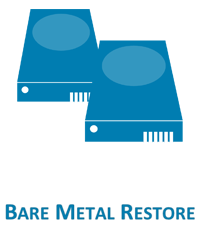
Hybrid-Cloud recovery
Backups are saved to the cloud and, optionally, automatically to local storage, giving you instant backup redundancy. Because you have two sources, you can always recover, even without access to the Internet, via synchronized backups in the cloud and on local storage.
Simple, secure recovery
There’s no need to perform multiple steps to recover the OS, applications and then data. MAX Backup recovers the entire server, bringing it back to a known working state. Using nothing more than a bootable USB stick, physical failed Windows systems can be recovered to similar physical hardware.
Want Physical to Virtual (P2V)?
In the event that your physical servers are unavailable or not functioning, and therefore eliminating the option of bare metal recovery, remember you can easily recover a physical server as a Virtual Machine (VM) to either VMware or Hyper-V.
